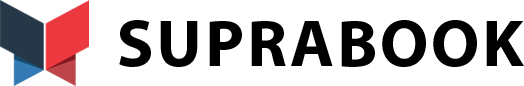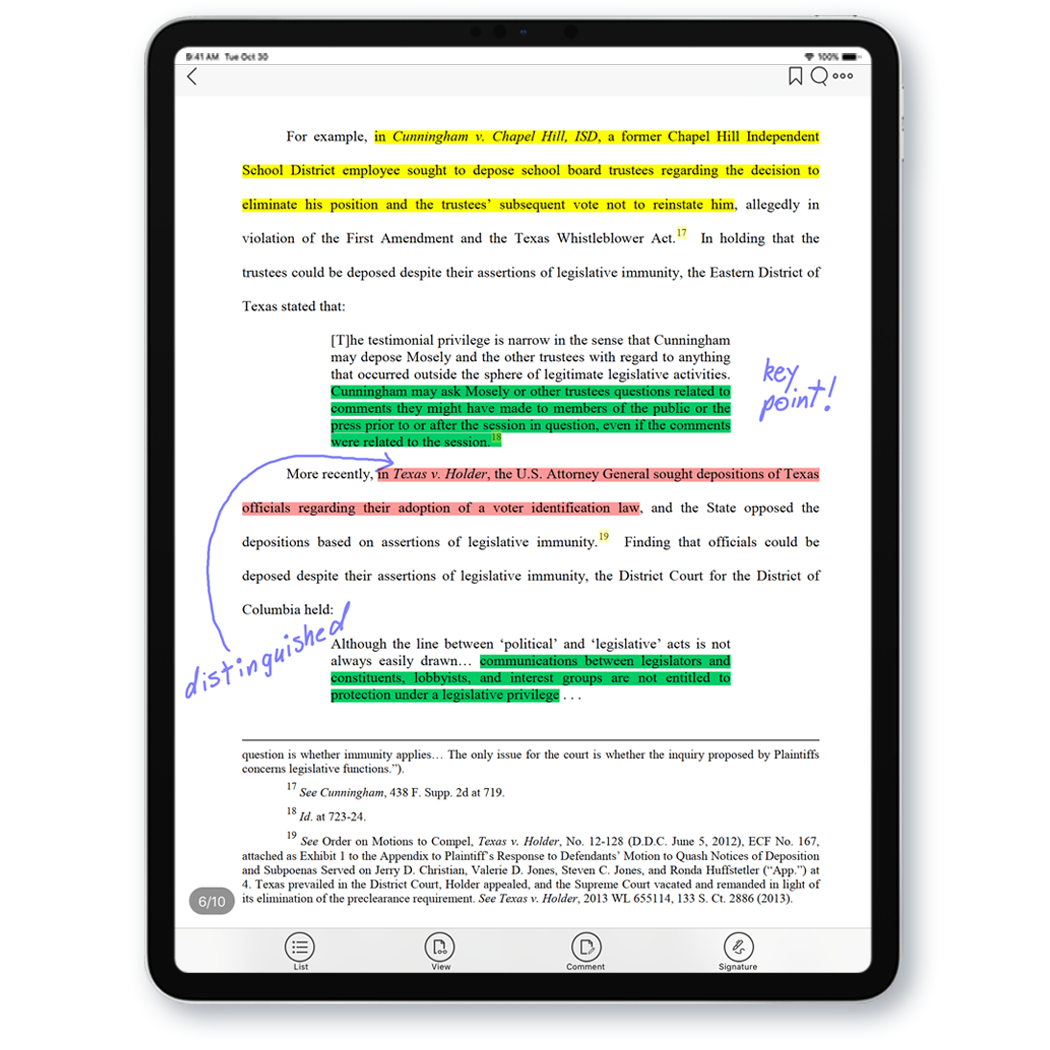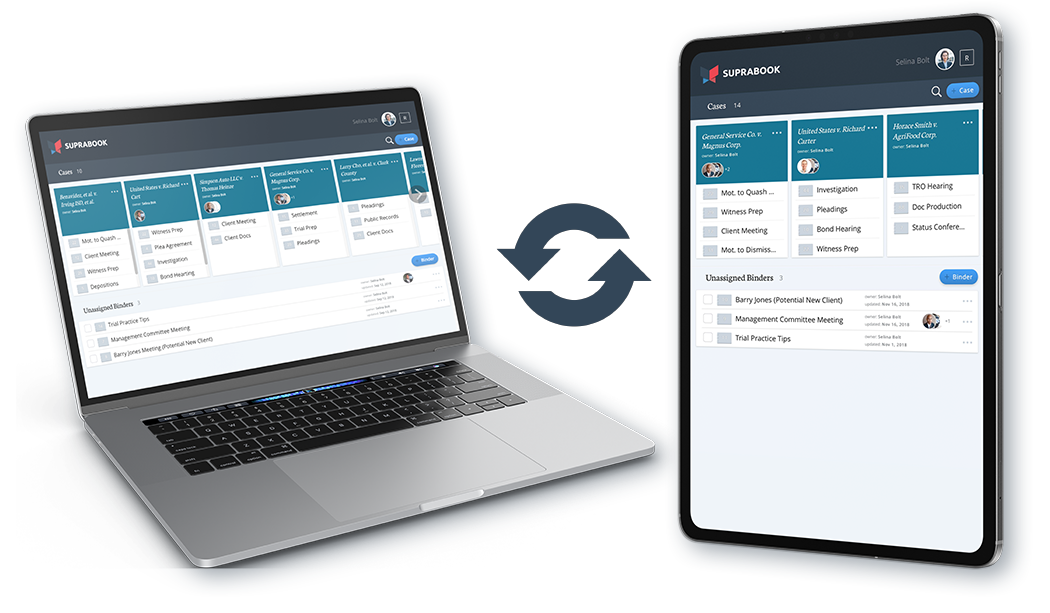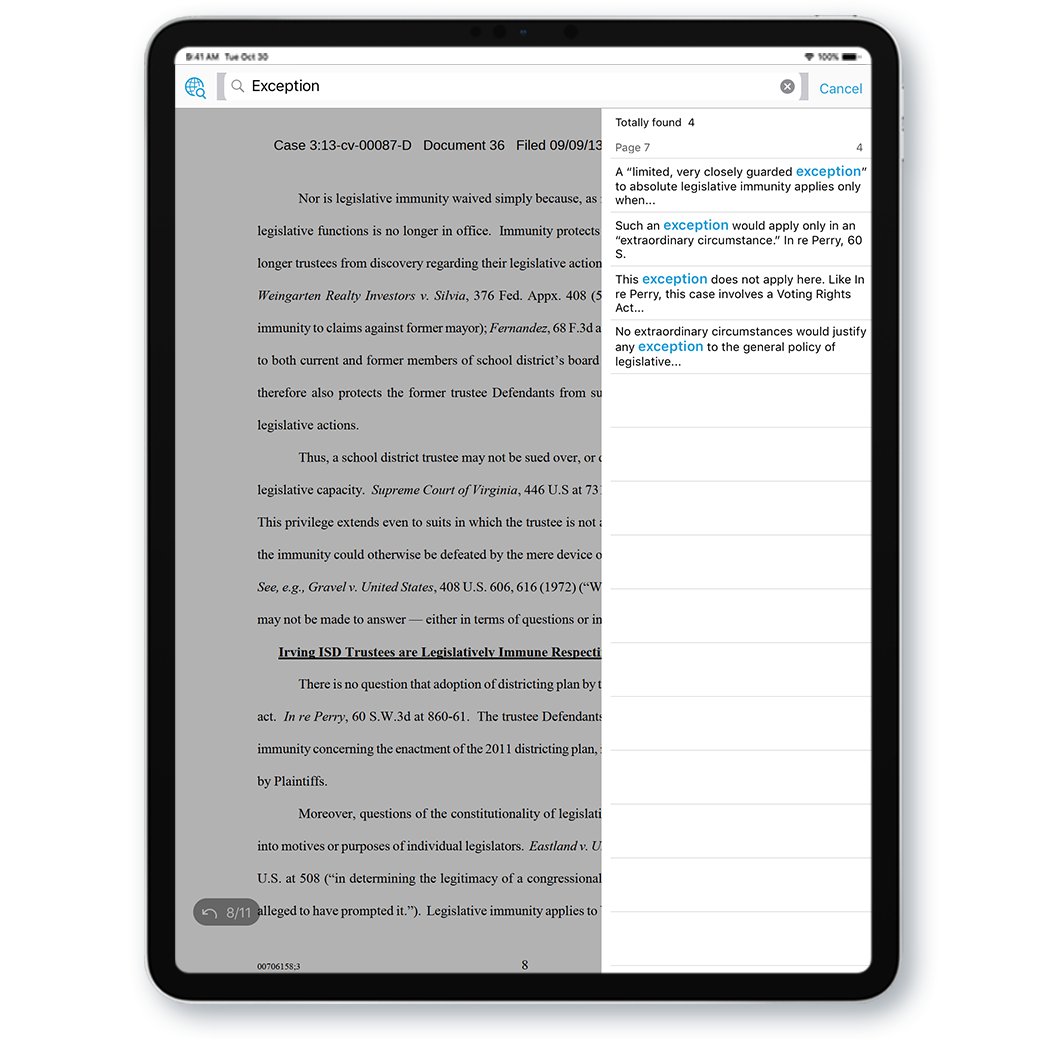Annotation Tools
Highlight, underline, comment, and bookmark.
Type notes directly on your docs.
Freehand notes with the pencil tool.
SupraBook always saves a “clean” copy.

Sharing and Collaboration
Distribute binders to your team with just a few clicks.
Grant access to let others contribute files to your binders.
Set permissions to control team members’ capabilities.
Email binders or individual files directly from SupraBook.
Stay up-to-date with notifications.

Split View with Other Apps
Use SupraBook side-by-side with iOS Notes, Word, and Google Docs. View binders while typing notes or briefs.
Reference binder content to draft emails without switching back and forth between apps.
Easily copy & paste text from SupraBook to other apps.
Quickly add files to SupraBook from cloud storage apps like Dropbox, Google Drive, Box, and iOS Files.

Drag & Drop
Add files to binders with drag & drop or browse & select. Build binders in minutes on your computer or tablet.
Grab files off your device, DMS, or cloud storage apps like Dropbox, Google Drive, and more.
Highlights and notes on your PDFs carry over to SupraBook.

Multi-Device Sync
Everything you put in SupraBook automatically syncs across your computers and tablets.
Your notes, highlights, and comments go wherever your go.
Your binders are always up-to-date.

Offline Access
Download binders to your tablet with one click. You can keep working in SupraBook offline.
It’s perfect when you’re traveling or can’t rely on courtroom Wi-Fi.

Keyword Search
Find any word, phrase, or name in seconds.
Results are displayed in a clickable list so you can jump directly to what you’re looking for.

Printing and Emailing
Print and email directly from SupraBook.
Wireless print is built into the iPad app.
Print copies for the judge or opposing counsel.