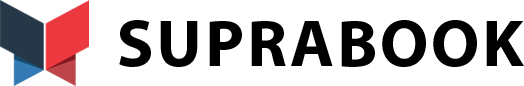1. Build
Add files effortlessly with drag & drop, or browse & select.
Import from Dropbox, Google Drive, and more.
Organize files under customizable tabs. SupraBook’s clean, intuitive interface makes it super easy.

2. Review
Add highlights, notes, bookmarks, and more. SupraBook always saves a “clean” copy.
Find important info with keyword search.
Rearrange and sort files with one click.

4. Access & Reference
Access your binders via the web and tablet apps. Your work syncs across your devices.
Retrieve notes and skip to bookmarks and comments instantly.
Download your binders for offline access.
Share courtesy copies instantly with a click. No more couriers or shipping.
You can still print hard copies if needed.